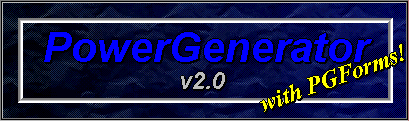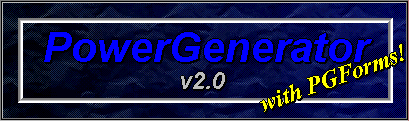NEW
PGForms Add-On!!! NEW
PGForms Add-On!!! |
(Click here for more info, downloading and
ordering of the
PGForms
Add-On)
|
 When
used with PG2, this new Add-On allows you to add 6
new Forms Objects to your PowerGenerator screens!! A
Submit button will then run any CGI-type EXE using
the data that the user has inputed into the new
objects! When
used with PG2, this new Add-On allows you to add 6
new Forms Objects to your PowerGenerator screens!! A
Submit button will then run any CGI-type EXE using
the data that the user has inputed into the new
objects!
|
 Great
for 3rd Party
Developers, the PGForms application makes the
creation of applications for use with PBBS a breeze!
You'll no longer have to create complicated sets of
DLL's and send them to the user! Use a simple EXE
instead, created in any language you like!! Great
for 3rd Party
Developers, the PGForms application makes the
creation of applications for use with PBBS a breeze!
You'll no longer have to create complicated sets of
DLL's and send them to the user! Use a simple EXE
instead, created in any language you like!!
|
 New
Objects available in PG2 when PGForms is 'Activated': New
Objects available in PG2 when PGForms is 'Activated':
|
FORMS Dropdown Listbox
FORMS Text Input
FORMS Multiline Text Input
FORMS Checkbox
FORMS Radio Option Button
FORMS Buttons (for Submit and Reset Form)
|
| |
 NEW Scrolling
PowerGenerator Screens!!! NEW Scrolling
PowerGenerator Screens!!! |
 Add
Vertical and/or Horizontal scroll bars to any
PowerGenerator screen! Add
Vertical and/or Horizontal scroll bars to any
PowerGenerator screen!
|
Allows you to create
long scrolling PG screens of unlimited lengths! Just
like an HTML screen! You can now set the following
new properties on the Screen object:
|
- ScrollBars
(No, Vertical Only, Vertical & Horizontal)
- ScrollableHeight (How long a screen will
Vertically scroll)
- ScrollableWidth (How wide a screen will
Horizontally scroll)
|
| |
 NEW Objects!!! NEW Objects!!! |
 Animated
& Transparent Images! Animated
& Transparent Images!
|
Finally, you can use
Animated and Transparent GIF's on PowerGenerator
screens!!!
|

|
Just like an HTML
scrolling Marquee!!! Built in to PG2! Includes the
following new props…
|
- Delay (How
long between moves)
- Grain (How many pixels for each move)
- LoopText (If text keeps looping, or moves
just once)
- Direction (Right to Left or Left to Right)
|
 Rotated
Text object! Rotated
Text object!
|
Display caption text
at any angle on the screen!
|
| |
 NEW Colors!!! NEW Colors!!! |
 Full
256+ color palette now allowed for FontColors,
BackColors, Borders etc.!! Full
256+ color palette now allowed for FontColors,
BackColors, Borders etc.!!
|
| |
 NEW Fonts!!! NEW Fonts!!! |
 Use any
Font on your system! If it's not on the users system,
the Font will be sent to them in real time
AutoMagically!!! Use any
Font on your system! If it's not on the users system,
the Font will be sent to them in real time
AutoMagically!!!
|
| |
 NEW Properties!!! NEW Properties!!! |
 'FontUnderline'
property! 'FontUnderline'
property!
|
Now available on the
Caption object and new Scrolling Text and Rotated
Text objects so you can make HTML-like underlined
Hotspots!
|
| |
 NEW PGen Commands!!! NEW PGen Commands!!! |
 'Open
a Chat Room' 'Open
a Chat Room'
|
Opens a specific
permanently defined Chat Room.
|
 'Run
a Questionnaire' 'Run
a Questionnaire'
|
Runs a specific
defined PBBS Questionnaire
|
| |
 NEW Interface
Enhancements and Design Improvements!!! NEW Interface
Enhancements and Design Improvements!!! |
 All new
easier to use Properties window! All new
easier to use Properties window!
|
Just think of all the
clicks you'll save! Includes new stuff allowing you
to see the Colors chosen, as well as Font, FontStyle
and Text props shown with appropriate Font/FontStyle!
|
 Set the
'Left', 'Top', 'Width' and 'Height' Props directly on
the Props Window! Set the
'Left', 'Top', 'Width' and 'Height' Props directly on
the Props Window!
|
Set them for one or
more selected objects all at once! Makes
aligning/resizing objects easier than ever! As well
as...
|
 'Align
Top', 'Align Bottom', 'Align Left' and 'Align Right'
added to EDIT menu! 'Align
Top', 'Align Bottom', 'Align Left' and 'Align Right'
added to EDIT menu!
|
Use the new Edit
options for easy line-up of multiple-objects!
|
 Right-clicking
(or double-clicking) on an object brings up the Props
Window! Right-clicking
(or double-clicking) on an object brings up the Props
Window!
|
Never go hunting for
that Props Window again!…
|
 Middle-button
click brings up the ToolBox window! Middle-button
click brings up the ToolBox window!
|
…Or the ToolBox
either!
|
 Resize
the Edit Text window (when setting a Text property) Resize
the Edit Text window (when setting a Text property)
|
Makes entering
multi-line text into a Caption or other object much
easier!
|
 New
smaller, tidier Title Bars on Toolbox and Props
Windows! New
smaller, tidier Title Bars on Toolbox and Props
Windows!
|
Most notably needed in
Win95/NT since they like to add all of those extra
buttons etc. to the windows Title Bars. But in helps
in Win3.11 though also!
|
| |
 NEW Setup Options!!! NEW Setup Options!!! |
 Added
option: "Confirm overwrite of existing Screen
files." Added
option: "Confirm overwrite of existing Screen
files."
|
Save clicks by
avoiding PG's "Overwrite?" dialog box when
saving files!
|
 Added
option: "Save overwritten Screen files as
*.OLD." Added
option: "Save overwritten Screen files as
*.OLD."
|
You are no longer
forced to keep *.OLD copies of screens if you don't
want to! But if you do…
|
 *.OLD
screens are now saved to a special directory! *.OLD
screens are now saved to a special directory!
|
Your Screens directory
no longer needs to get mucked up with *.OLD files!
Increases PBBS startup time too!
|
 Added
option: "Show FileName in PG Title Bar." Added
option: "Show FileName in PG Title Bar."
|
The filename of the
screen you are working on, always at your fingertips!
|